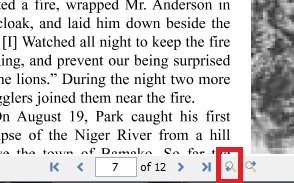
A: You can use the Previous View button to go back to the previous location in the document.
On the bottom navigation toolbar, click on the Previous View icon.
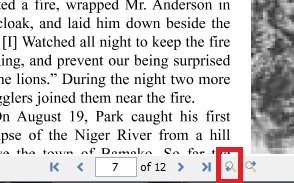
You can use Next View to go forward to the link location again. It makes it easy to toggle back and forth between the 2 locations.
You can also use the shortcut keys:
| Action | Windows & Linux | macOS |
| Next View | Alt + → | ⌘ + [ |
| Previous View | Alt + ← | ⌘ + ] |
→ is the Right Arrow key on your keyboard
← is the Left Arrow key on your keyboard